
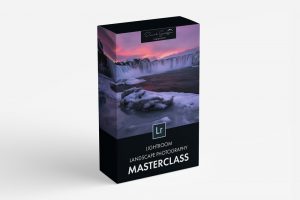
PHOTOSHOP TUTORIAL – MOODY EDITION
This is my in-depth, 3-hour Photoshop Video Masterclass where I edit every photo from start to finish using my advanced Photoshop techniques.
I’m going to demonstrate to you how to edit your own landscape images in a professional way to make them stand out from the crowd.
Every single photo is unique and so it needs different adjustments than others.
That’s the reason why I included 3 sample pictures which I process from start to finish. You’re going to learn all my moody processing techniques!
It helps a lot to understand the importance of choosing individual editing steps for each image.
The programs I use are Adobe Lightroom CC / Camera RAW, Adobe Photoshop CC, and the Nik Collection by Google. Right after your purchase, you will receive a download link to get the videos.
These are big files so if you’re on Mac, please use the program “Unarchiver” to unzip them.
All the sample Raw files are included for practice purposes. If you have any questions, feel free to contact me. I’m always there to help.

PHOTOSHOP TUTORIAL – VERTICAL EDITION
This is my in-depth, 3-hour Photoshop Video Masterclass where I edit every photo from start to finish using my advanced Photoshop techniques.
I’m going to demonstrate to you how to edit your own landscape images in a professional way to make them stand out from the crowd.
Every single photo is unique and so it needs different adjustments than others.
That’s the reason why I included 3 sample pictures which I process from start to finish to show you my advanced processing techniques!
It helps a lot to understand the importance of choosing individual editing steps for each image.
The programs I use are Adobe Lightroom CC / Camera RAW, Adobe Photoshop CC, and the Nik Collection by Google. Right after your purchase, you will receive a download link to get the videos.
These are big files so if you’re on Mac, please use the program “Unarchiver” to unzip them.
All the sample Raw files are included for practice purposes. If you have any questions, feel free to contact me. I’m always there to help.
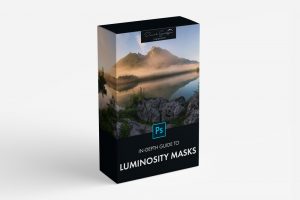
COMPLETE GUIDE TO LUMINOSITY MASKS
After watching this 3-hour course, you will understand what luminosity masks are, how to create them, and of course, how to use them in your post-processing workflow. You’ll be able to edit like a pro!
I’m going to demonstrate how to adjust contrast and colour in an advanced and super precise way.
Not only are you going to learn how to create and use “regular” luminosity masks, but I’m also going to show you how to use/combine individual colour channels to create even more advanced selections.
You will learn how to use blend modes together with luminosity/colour masks and how to further enhance your shots with advanced dodging and burning.
In the last chapter, you will see how I process one of my favourite images from start to finish using only luminosity masks.
All the sample files are included for practice purposes. Feel free to contact me anytime if you have any questions about this advanced but fantastic topic.
After your purchase, you will receive a link to download three different folders. All the Files are included for practice purposes.
You’ll also get my luminosity mask actions for your own workflow.

LIGHTROOM LANDSCAPE PHOTOGRAPHY MASTERCLASS
Whether you’re a photographer who uses Lightroom only, or if you want to make the last finishing touches after you edited your files in Photoshop. This tutorial includes the right techniques for you!
This is my in-depth, 3-hour Lightroom Masterclass where I demonstrate all the advanced techniques you need as a landscape photographer to edit your images in a creative and professional way.
You can follow me along step by step and watch how I demonstrate each adjustment technique on different images.
I’m also going to show you how to edit one image completely from start to finish with my unique editing techniques inside Lightroom and Camera Raw.
The programs I use are Adobe Lightroom CC and Adobe Camera Raw. Right after your purchase, you will receive a download link for the videos.
These are big files so if you are on Mac, please use the program “Unarchiver” to unzip them.
All the sample Raw’s are included for practice purposes. If you have any questions, feel free to contact me. I’m always there to help.
I also include 6 cool presets to create dramatic skies in your images.
You must log in to submit a review.