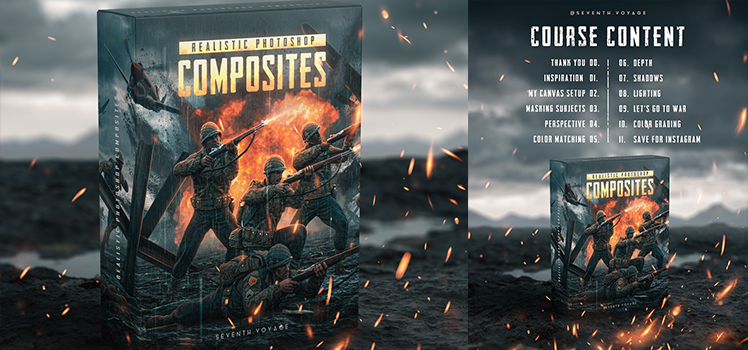
$99
I think it’s an understatement to say this has been long-awaited. But it’s finally here! My course on how to create realistic Photoshop composites. Now, this isn’t a how-to-use-Photoshop course. This is a course on compositing. So if you still don’t know your way around Photoshop, or don’t know all the tools, I would learn that stuff before purchasing, as I’ll be moving pretty quick from time to time.
The goal of this course is to teach you important foundations you need to know in order to create the most realistic Photoshop composites. And to share with you some tips and tricks I have picked up over the last ten years of working in Photoshop. We are going to cover inspiration and do a brainstorming exercise for concepts. I will go over and give you the exact PSD file I start every project with. Learn how I mask out subjects, improve your perspective by learning about horizon lines and vanishing points, train your eyes to match colour, learn how to create depth in your work, create more accurate shadows, create better lighting, colour grade your images, and find out how to export them to Instagram so they stay sharp. Lastly, we will create this giant World War 2 scene. It’s not a speed edit either; you will see everything I do to make the piece, and I’ll explain it all as well. You will see the madness that is my process, so I hope you are ready.
This course is almost 10 hours long with 35 videos. All the images and PSDs are included. You will also get over 40 stocks images you can use, and all the brushes I use in the tutorials are included as well. I’ll be using the latest version of Photoshop, so it would be ideal to use that, as I’ll be using camera raw to colour grade our final image. Unfortunately, there are no returns on this, as it’s a digital download, but I’m confident you will learn a lot and it will definitely help you take your Photoshop compositing to the next level. So hit that buy button and learn how to get the seventh voyage look!
You must log in to submit a review.