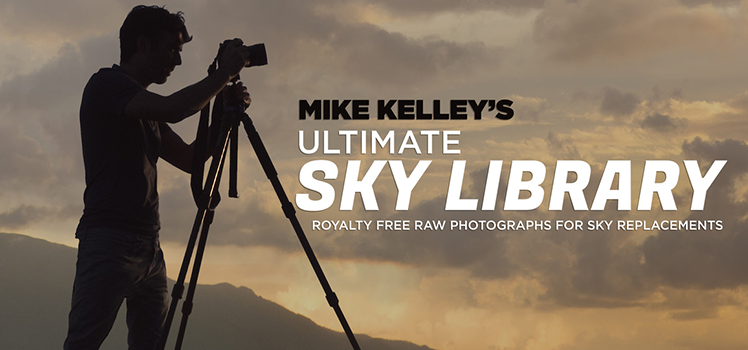
Royalty Free Raw Photographs for Sky Replacements
With Mike Kelley
PRODUCED BY FSTOPPERS
Mike Kelley teaches nine educational lessons on how to replace the sky in almost any photograph. In addition, anyone who purchases the tutorial will have royalty-free access to use over 200 raw sky image files provided with the download.
THIS VIDEO TUTORIAL INCLUDES
3 Hours of content
9 Lessons with 6 working files to follow along
Over 200 raw sky files available for use
Royalty free license
Replacing Boring Skies Has Never Been Easier!
Let’s face it: one of the most difficult challenges we battle as photographers is having the weather cooperate with us on the day of our shoot. Wether you are a full-time professional photographer shooting commercial work, a part-time photographer capturing weddings, or even a beginner just photographing landscapes for fun, great weather with the perfect sky can either make or break your final images. But what do you do when the sky in your photos is less than ideal or flat-out dismal?
If you can afford it, you can always reshoot the scene another day, or you can take control of the situation by replacing the sky with the perfect amount of clouds and sunshine!
In this tutorial, accomplished fine art and architectural photographer Mike Kelley shares his techniques on how you too can easily replace any boring sky in Photoshop with more dramatic clouds and sunsets quickly and seamlessly.
With Mike’s guidance, you will be able to easily turn any cloudless blue sky into a beautiful, partially cloudy afternoon. Was your entire week of shooting ruined by rain and overcast skies? No problem, Mike will show you how you can blend soft sunsets or even bright sunny afternoon skies into your less than ideal final images.
Understanding Simple Masking
Creating and Using Luminosity Masks
Mastering Selections
Creating Gradient Masks
Making Precise Masks With the Pen Tool
Feathering and Fine-Tuning Mask Selections
Using the “Blend If” Options in Photoshop
Matching Lighting With Natural Replacement Skies
Maintaining Constant Color Throughout a Sky Replacement
Blending Skies in Water, Reflective Surfaces, and Translucent Materials
How to Use Color Filters to Tie Everything Together
Making Realistic Masks Around Trees and Complex Horizons
You must log in to submit a review.