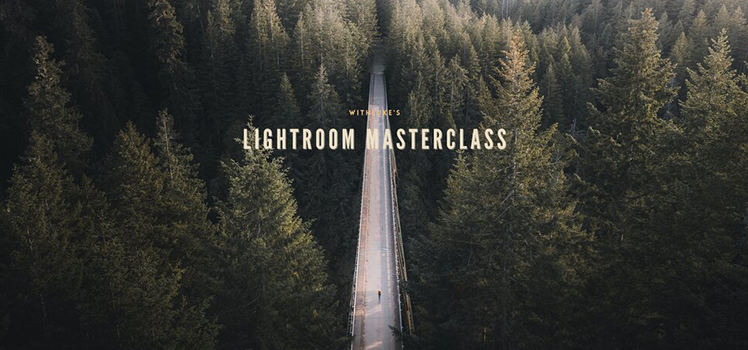
TRANSFORM YOUR PHOTOGRAPHY TODAY
Whether you’re a complete beginner or an experienced photographer, the Lightroom Masterclass will teach you to master your editing techniques and help you achieve a style of your own.
5 HOURS OF VIDEO TUTORIALS
From the foundations of Adobe Lightroom to the advanced techniques that I use on a daily basis, this course will cover everything you need to know about how to achieve a unique styling to your images by mastering your photo editing skillset.
EXCLUSIVE PRESET COLLECTION
Handcrafted over the course of the last six months, I’ve created a collection of ten unique presets specifically designed for this workshop. These will give you a base to build your own style, whilst teaching you how to implement the colour theory.
SERIES OF SELECTED RAW FILES
I’ve included fifteen of my favourite RAW images for you to practice with. These encompass a wide variety of shooting environments, from the otherworldly landscapes of the Icelandic Highlands to the towering peaks of the Italian Dolomites.
COURSE CURRICULUM
THE FOUNDATIONS
Whether you’re a beginner to photo editing or a professional, there’s something for everyone to learn here. I’m going to reveal my tips on how I keep my Lightroom workflow optimised and organised so that you can speed up your own editing and stay ahead of the game.
I’ll also give you a comprehensive overview of everything you can achieve within the Develop Panel, including some advanced techniques for producing dramatic and aesthetic photography.
COMPREHENSIVE EDITING TUTORIALS
In these sessions, I’m going to be sharing the complete start to finish walkthroughs of a wide variety of image scenarios, including my signature matte green tones to the cinematic grading of the teal blues and earthy tones in my portfolio.
With a detailed breakdown of eighteen different images and a lesson on colour theory, you will come away from these sessions with a thorough knowledge of how to approach any editing scenario.
I’ve also included tutorials on low-light, portrait and commercial images and how best to work on these using the techniques I teach you.
KEEPING THINGS CONSISTENT
I’ll show you how I maximise the sharpness of my images, as well as the tools I use for some final touchups. This session will cover everything you need to know about keeping your colours and styling consistent throughout your portfolio.
As a bonus, within the course, I’ve included a video tutorial on how to create your own personal Instagram story filter using Lightroom as a basis.
You must log in to submit a review.